github地址:
原本在项目中使用EasyPoi读取excel,后来为了统一技术方案,改用阿里的EasyExcel。EasyExcel和EasyPoi有一定的相似之处。
EasyExcel和EasyPoi效率对比:
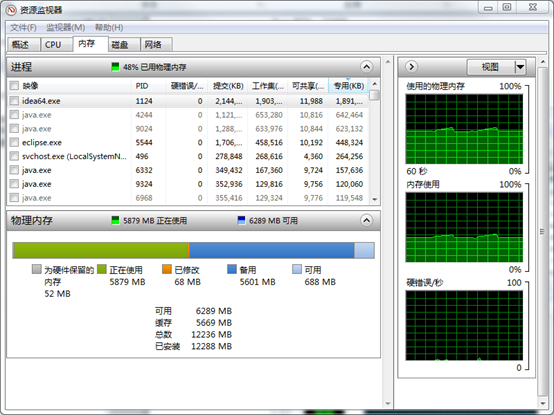
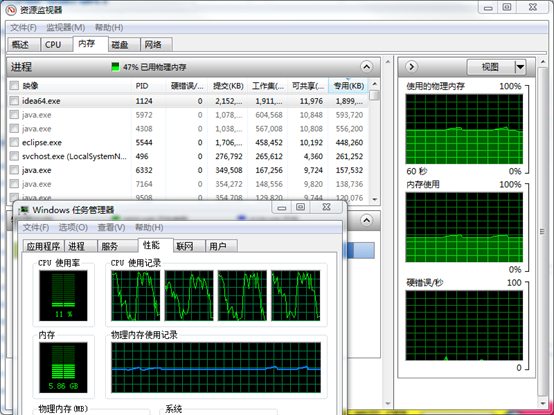
因为数据量少,从效率上看几乎没有差别,EasyExcel略胜一筹。
使用maven的方式引用EasyExcel
com.alibaba easyexcel 1.1.2-beat1
使用Java模型的方式使用easyexcel
Java模型
@Datapublic class TotalAmount extends BaseRowModel implements Serializable { private Integer id; @ExcelProperty(value ="类型",index = 0) private String type;//开支类型 信用卡等 @ExcelProperty(value = "金额",index =1) private String sum; @ExcelProperty(value = "来源",index =2) private String name;//开支来源 如:**银行信用卡 @ExcelProperty(value = "日期",index =3) private String date; @ExcelProperty(value = "状态",index =4) private Integer status; @ExcelProperty(value = "备注",index =5) private String descr;} 使用Java模型的方式需要继承 BaseRowModel ,字段上使用 @ExcelProperty 注解,注解中 value 属性指定字段名,index属性指定字段排序。
注意:这里和EasyExcel不同的是,目前可以使用只指定index和同时指定index和value的方式来匹配excel文件,但是如果只指定value,则无法读取。
@RequestMapping("/importExce") @ResponseBody public JsonResponse importExcel(@RequestParam("excelFile") MultipartFile excelFile, String type) throws IOException { JsonResponse jsonResponse = new JsonResponse(); String sm="2019-02"; List 注意:在使用EasyExcel时容易出的几个错误:
For input "" 类型错误,应该是double等类型的字段有非double类型的数据
java.lang.NumberFormatException: multiple points 多线程使用非线程安全类报错,实际是在日期格式里有并非指定日期格式的数据,比如空格,比如指定 yyyy/mm/dd 但数据是 yyyy-mm-dd
使用easyexcel写出excel:
使用Java模型方式,返回模型列表,带入方法即可
/** * 导出Excel * * @param request * @param response * @param map * @throws IOException */ @RequestMapping("export.do") public void export(HttpServletRequest request, String type, HttpServletResponse response, @RequestParam Map map) throws IOException { ServletOutputStream out = null; try { out = response.getOutputStream(); } catch (IOException e) { e.printStackTrace(); } ExcelWriter writer = new ExcelWriter(out, ExcelTypeEnum.XLSX, true); String filename; String fileName = null; try { filename = new Date().toLocaleString(); fileName = new String((filename).getBytes(), "UTF-8"); Sheet sheet2 = new Sheet(2, 3, ImportEntityEasyExcel.class, "sheet", null); List list = service.getData(map); response.setCharacterEncoding("utf-8"); response.setContentType("application/vnd.ms-excel"); response.setHeader("content-Disposition", "attachment;filename=" + URLEncoder.encode(fileName + ".xlsx", "utf-8")); out.flush(); } catch (Exception e) { e.printStackTrace(); } finally { writer.finish(); try { out.close(); } catch (IOException e) { e.printStackTrace(); } } } 总结:
easyexcel还有一些并不完善,但是大数据量操作效率高于easypoi